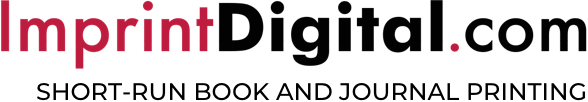What is Duplex Printing? Double Sided vs Single Sided Printing
Duplex printing is a feature that allows you to print on both sides of a sheet of paper automatically, also known as double-sided printing. With duplex printing, your printer handles the printing on both sides, saving you from printing on one side of the sheet and flipping it around and putting it back into the printer to print the reverse side.
Types of duplex printing
There are two main types of duplex printing: automatic and manual. Automatic duplex printing is a feature on most modern printers that automatically flips the ship after a single side has been printed. Some printers have to have a duplex unit added on to the printer will handle the duplex part. On the other hand, manual duplex printing achieves the same result but requires you to turn the paper over yourself to print on the other side.
How duplex printing works
In automatic duplex printing, your printer uses a duplexing unit that reverses the paper after printing on one side, and then prints on the other side. Some high-volume printers even have two print engines in a single device, allowing them to print both sides of the paper in a single pass. This method is faster and more efficient than manual duplex printing.
Duplex printing offers various options depending on your needs. You can print single-sided pages to double-sided format (1:2) or double-sided pages to double-sided format (2:2). Some printers also offer options for long-edge or short-edge binding, allowing you to customise the layout based on how you plan to use the printed document.
Dual Print Engines
The Canon VarioPRINT 6000 Titan printers, which we are fortunate to have two of in our lineup, offer a unique way of printing duplex – called Gemini Instant Duplex. Unlike many other duplex printers that flip the paper to print on the reverse side, the Canon Titans have two print engines working simultaneously. This means they can print on both sides of the paper at the same time, dramatically speeding up the process and also increasing the accuracy of the duplex print.
This increases efficiency and ensures that double-sided prints are completed in a single pass, reducing the potential for jams or alignment issues. This feature is especially useful for high-volume jobs where time is of the essence and print output quality remains consistent on both sides.
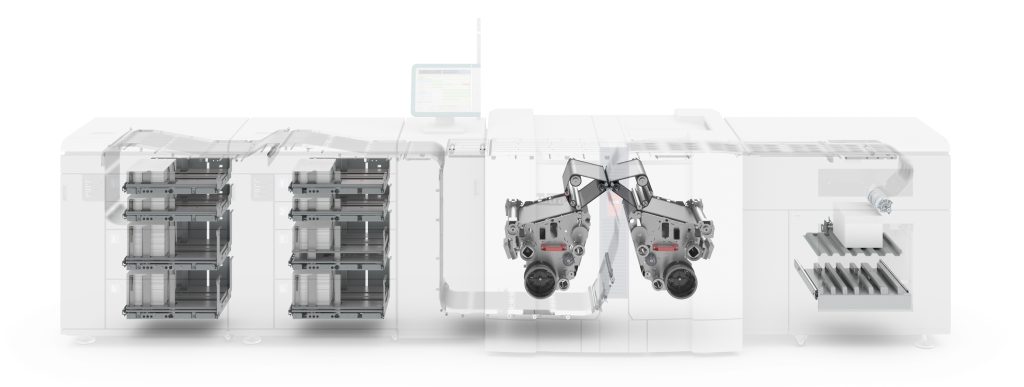
Benefits of Duplex Printing
Duplex printing can cut your paper usage in half by printing on both sides of the paper. This reduction leads to lower paper costs, which can be especially beneficial for businesses looking to stay within their budget.
It also offers notable cost savings when printing books. By printing on both sides of the paper, the amount of paper used is significantly reduced, which obviously lowers material costs, especially for lengthy projects like books. But this reduction in paper has the added benefit of lowering storage and shipping costs, as fewer pages mean lighter and more compact books.
What is Simplex Printing
Simplex printing is the process of printing on one side of a sheet of paper which is the default setting for most printers and is often preferred for basic printing tasks. The document is printed on one side, leaving the other blank when using simplex printing. It’s ideal for single-page documents like letters, invoices, or memos. The main benefit of simplex printing is that there is no show-through, or image bleed on any of the pages.
Benefits of Simplex Printing
The main benefit of simplex printing is its straightforward process. It requires less sophisticated machinery, making it more accessible and cost-effective. This simplicity can benefit anyone that needs quick, on-the-spot printing, such as retail stores or fast-paced business settings. It is less prone to jamming and has a much lower setup time. However, if you hold a duplex printed document in your hand, you may get some show-through, which is the text or image from the reverse side of the book.
Speed of Simplex Printing
Generally, simplex printing is faster than duplex printing because the printer only needs to print on one side of the paper. However, it’s important to note that actual print times can vary based on system configuration, software, and page complexity and although a single sheet may be faster, it isn’t usually twice as quick as duplex.
How to Use Duplex Printing
Setting up duplex printing is straightforward and can save you time and resources. To begin, you need to ensure your printer supports automatic duplex printing. Many modern printers have this feature, often indicated by a ‘d’ in the model name. If your printer supports duplex printing, you can enable it through your computer’s settings.
To set up duplex printing on Windows, navigate to the Control Panel and select “View Devices and Printers.” Right-click on your printer and choose “Printer Properties.” Look for the “Device Settings” tab and ensure the “Two-Sided Duplex Unit” is set to “Installed”. Once configured, you can select “Print on Both Sides” in your printing preferences.
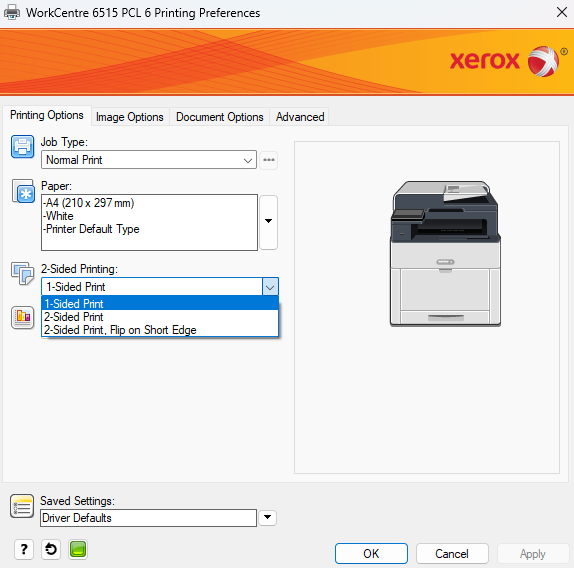
When you go to print a document, you will need to make sure that duplex is turned on in the document. In Microsoft Word, this feature is under the print menu and will be under the setting to print on both sides.
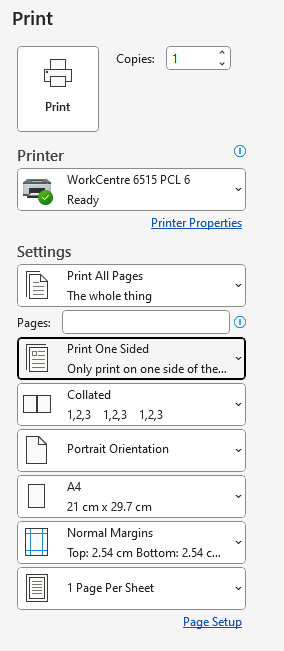
When you select the option to “Print on Both Sides,” you have the choice of flipping pages along either the long edge or the short edge.
- Flip on Long Edge:
- Pages are printed to turn along the long side, like a book. The orientation stays upright when you flip the pages.
- Flip on Short Edge:
- Pages are printed to turn along the short side, like a calendar. This keeps the text aligned when you flip pages over the top.
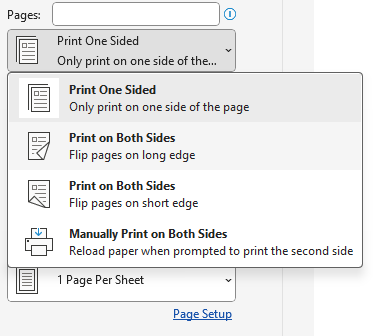
For best practices, always use high-quality paper to prevent ink from bleeding through to the other side. When printing important documents, do a test run to ensure proper alignment and make adjustments as necessary.
Duplex Printing vs. Simplex Printing
What’s the Difference?
- Duplex Printing: Prints automatically on both sides of the paper.
- Simplex Printing: Prints on one side only.
Effects:
- Paper Use: Duplex reduces paper usage by up to 50%.
- Document Size: Duplex makes documents thinner.
- Environment: Duplex is more eco-friendly.
- Speed and Jams: Simplex is usually faster and less likely to jam.
When to Use Each
- Duplex Printing is good for:
- Long documents, manuals, reports.
- Saving space and paper.
- Eco-friendly goals.
- Simplex Printing is good for:
- Posters, announcements.
- When you need one-sided prints.